How to Bypass Google FRP Lock on Samsung devices: If you have a Samsung device and you’re having trouble accessing Google services like Gmail, Google Play Store, or YouTube, you may be experiencing Google FRP lock. This is a security feature that Samsung put in place to prevent unauthorized access to your device. However, there are ways to bypass Google FRP lock on Samsung devices if you need to.
If you’re one of the unlucky few Samsung Galaxy owners who’ve been having trouble unlocking your device’s bootloader, there may be a workaround available to you. Check out this guide on how to bypass Google’s Forced Root Protection (FRP) lock on Samsung Galaxy devices.
What is FRP Lock and How to Bypass it?

If you own a Samsung device, then you may be familiar with Google’s Pattern Lock feature. Pattern Lock is a security feature that helps to protect your device against unauthorized access. However, there may be times when you need to bypass Google’s Pattern Lock on your Samsung device. In this guide, we will show you how to bypass Google’s FRP (Firmware Read-Only Protection) lock on Samsung devices.
Google’s FairPlay DRM is a security feature on Samsung devices that prevents unauthorized playback of music, videos, and photos. FRP (Factory Reset Protection) is a similar security feature on Huawei devices that erases all your data if you try to reset your device without first unlocking it. The two features are similar, but there are some differences you should know about if you want to bypass Google FRP Lock on a Samsung device.
First, let’s discuss FRP Lock. When you first set up your Samsung device, Google prompts you to create a lock code. This code is used to protect your data from being accidentally deleted or changed by someone who doesn’t have access to the device. To unlock your device, you need to enter the lock code and then confirm that you want to continue using the device. If you forget your lock code, or if someone else gains access to your device and tries to use the code to unlock it, the device will refuse to operate.
To bypass Google FRP Lock on a Samsung device, you’ll first need to find out the lock code. This information can be found on the Settings menu of your device or in the user manual. Once you have the lock.
How to Bypass Google FRP Lock on Samsung devices
How to Disable FRP Lock on Samsung Devices
If you’re having trouble bypassing Google’s enforced FRP lock on your Samsung devices, there are a few things that you can try. One of the most common methods is to use a computer to remove the lock by factory resetting your device. Other methods include using third-party tools or file managers, rooting your device, and using custom recoveries.
If you own a Samsung Galaxy phone, then you may have experienced the frustration of being unable to access your device because of its secure firmware protection (FRP) feature. This tutorial will show you how to disable FRP locks on Samsung devices so that you can access your device as you please.
To begin, power off your phone and then remove the battery. After doing this, press and hold down the Volume Down and Power buttons at the same time until the Samsung logo appears onscreen. Release the buttons when you see the Android system recovery screen. Using the volume buttons, scroll to “wipe data/factory reset” and press Power to select it. Press Volume Up to enter “wipe cache partition” and press Power to select it. Press Volume Down again to enter “erase internal storage” and press Power to select it. When the process is complete, restart your phone by selecting “reboot system now” from the recovery screen.
Now that your phone has been reset, you will need to find your device’s security code (FRP code). If you have not already done so, open Settings on your phone and tap on Security.
What is Ecolab UnlockGo (Android)?
If you are experiencing problems with your FRP lock on a Samsung device, you may need to try Ecolab UnlockGo. This Android app can help you bypass the lock and use your device as you would normally.
Don’t Miss …
- List of Best Online Money Income Sites
- Best 10 Personal Finance Podcasts
- The Best 5 Luxury Hotels in China
Google’s Fairplay Rating Protection (FRP) locks Samsung devices to certain apps and content, preventing users from making changes to the device or using unauthorized apps. Ecolab UnlockGo is an app that bypasses Google’s FRP lock on Samsung devices.
Key Features
Google’s Firewall Protect (FRP) is a security feature in some Android devices that prevents unauthorized access to the device by requiring a six-digit PIN before allowing any user access. This can be circumvented by using a bypass tool, such as Supersn0w, which allows users to bypass FRP without having to enter their PIN.
How to Bypass Samsung FRP on Android 12/11
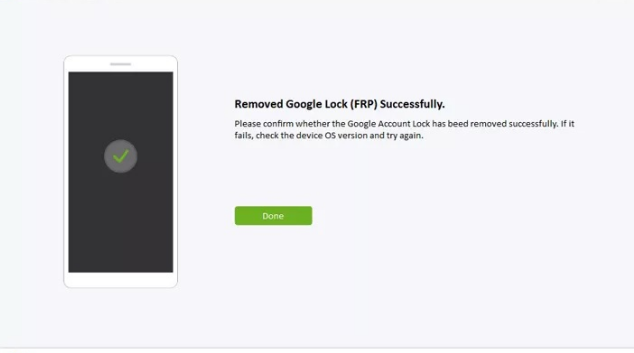
If you’re having problems accessing your device or if you just want to bypass the security features on your Samsung device, there are a few different ways to do this.
One way to bypass Samsung FRP is to use a third-party app. There are a number of these apps available online, and they all work in the same way. You simply install the app on your Samsung device and then use it to bypass the security features on your device.
How to Bypass Google FRP Lock on Samsung devices
Another method involves using a USB cable. If you have a USB cable that connects your Samsung device to another PC, you can use this cable to access the files on your device. This method is not as easy as using an app, but it is possible if you have the right tools and know-how to use them.
Whatever method you choose, make sure that you are careful not to damage your device or information on it. Bypassing security features on a Samsung device is not always easy, but it is possible with a little bit of research and effort.
Google FRP Lock is a security feature that Samsung devices employ to prevent unauthorized access to files and data. If you want to bypass Google FRP Lock on your Samsung device, there are a few things you will need. First, you will need to gather some information about the lock, including the type of lock it is (PIN or password), the version of your Android operating system, and the name of your device. Next, you will need to find a tool that can help bypass Google FRP Lock. There are many tools available online that can help with this task, but make sure to research which one is best for your specific situation before downloading it. Finally, follow the instructions provided by the tool in order to bypass Google FRP Lock on your Samsung device.